Overview of how the Twoobii solution enables telephony services
Overview of how the Twoobii solution enables telephony services
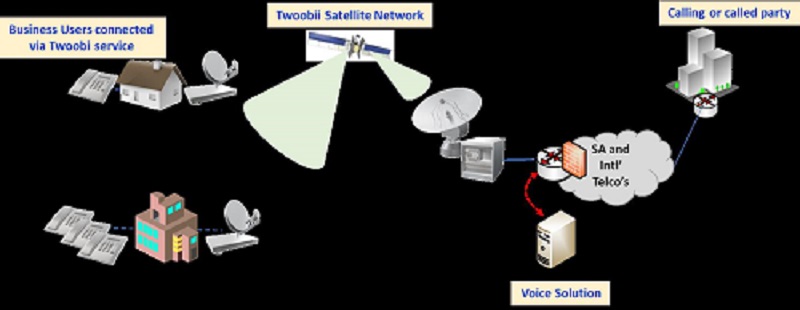
Introduction
Twoobii provides reliable data services via satellite communication channels anywhere in Southern Africa. Twoobii is the ideal solution to provide Internet and data connections to users at "off-grid" locations who has no access to the mobile of fix telecommunication grid. The Twoobii solution was also specifically engineered to support the implementation of IP telephony services using VoIP technology. IP Telephony services can either be implemented by your 3rd party Service Providers or the integrated Twoobii voice services can be used.
VoIP over Satellite
From past experiences and hearsay users and Service Providers generally question the successful implementation of VoIP services over satellite communication channel. Mostly the data transmission latency of 550msec are quoted as the reason why voice services doesn't operate over satellite and while this was a contributing factor in the past, it is not valid anymore. New and advanced network management tools, quality-of-service solutions and satellite modem technologies has very much eliminated VoIP-over-Satellite constraints. Today the Twoobii solution is a clear example of the successful implementation of IP telephony service over satellite communication channels even with 550msec data transmission latency.
Network Overview
Business User
Business users are allocated a standard telephone number (eg: 27 12 6650052) operating from the Twoobii voice solution. Using an IP telephony device users can call local, national and international destinations at low-cost rates.
Twoobii Satellite Network
The Twoobii satellite network provides connectivity from any location for data, voice and Internet services.
Twoobii Voice Solution
The Twoobii voice solution incorporates the following voice solution elements: -
- The voice calls billing system for per-minute billing of calls originated by the Twoobii users.
- Interconnect with national and international Telco's for routing the call to the called party.
- Voice interconnect, routing and firewall solutions.
Called or Calling Parties
Any user telephone number, national or international, can be called through the Twoobii voice solution. Equally any user can call a Twoobii business user with a Twoobii voice solution number.
Implementation of the Twoobii Voice Solution
The following is a brief outline of what is required to implement the Twoobii voice solution, more details can be provided during implementation.
What is needed
To be able to setup your Twoobii voice service you need the following;
1. IP Phone or softphone, supporting the SIP protocol.
2. Contact your Service Partner to sign-up for the Twoobii voice service and receive your Username and password for each device to connect to the VoIP server as well as the IP address or URL/name of the PBX/SIP Proxy to connect and register the device to make calls.
3. The SIP portto connect to on the PBX/SIP Proxy. The default port used for SIP is 5060, but your Service Provider can use another port for this service.
4. The voice protocol to be used, RTP or SRTP. By default, RTP is used and only in some circumstances will the VoIP provider change this.
The IP address or URL/name for the server can be pointing directly to the PBX or can be the IP/name of the proxy server (SBC) to connect through to get to the PBX.
How to setup your VoIP device
The exact procedure and menus to use to setup your device/softphone will depend on the specific device and software used. Use the following basic steps to setup your device.
1. Make sure that your SIP Phone is turned on and connected to the IP Router or Modem. If you are using a softphone make sure that your PC/smart phone is connected to the network. They should get an IP address on the local network via DHCP. This will depend on the configuration of your local network.
2. In your phone's configuration menu, there should be an option to define a SIP Server, SIP Registrar or SIP Domain value. Set the value to the server IP/name provided by your VoIP service provider, see point 3 above.
3. For SIP Authentication, set your SIP User ID or similar to your username and set SIP Password or similar to your password provided from your VoIP service provider.
4. If you have an Outbound Proxy setting, set this to serverIP:port. Alternatively, if this setting allows you to define the port in a separate field, set the IP Address to ServerIP/Name and the port number to the portas provided.
5. By default, RTP should be configured on your device, but if your VoIP SP require SRTP, change the configuration accordingly.
6. Confirm the settings by reloading or rebooting your phone/software. Most phones/software will provide an indication once authentication was done successfully. Normally this is either the term "registered" or a green icon to show that registration was successful. You can also call your voicemail number, if available, or another number to confirm connectivity and successful registration.
7. If you encounter any problems, make sure that your IP Router or ISP is not blocking any traffic, specifically on ports 5060 and 5065. Also ensure that the router is not blocking UDP traffic. You can contact your network administrator or ISP for more information.
Network Quality-of-Service
The Twoobii network does by default optimise and apply quality-of-service for VoIP traffic. If you use your own VoIP provider, the QoS settings needs to be configured on the network for your ISP's PBX/Proxy server. This can be arranged with the Q-KON Service Team.